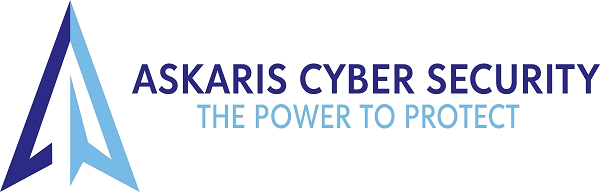Remove spyware from your computer: Askaris helping users become safer online
19 November 2021

You may know that spyware a type of malware, which is a malicious software designed to gain access to or damage your computer, often without your knowledge. Spyware gathers your personal information and relays it to advertisers, data firms, or external users.
If your computer has been running slower than normal, you may not be aware that spyware could be active on your machine, and someone may be able to access your private information and use it against your organisation. Some types of spyware can install additional software and change the settings on your device, so it’s important to use secure passwords and keep your devices updated.
Spyware is one of the most common threats on the internet. It can easily infect your device and it can be hard to identify. Spyware is a threat to businesses and individual users, since it can steal sensitive information and harm your network.
There are four main types of spyware. Each uses unique tactics to track you.
Adware. This type of spyware tracks your browser history and downloads, with the intent of predicting what products or services you’re interested in. The adware will display advertisements for the same or related products or services to entice you to click or make a purchase. Adware is used for marketing purposes and can slow down your computer.
Trojan. This kind of malicious software disguises itself as legitimate software. For example, Trojans may appear to be a Java or Flash Player update upon download. Trojan malware is controlled by third parties. It can be used to access sensitive organisational information.
Tracking cookies. These track the user’s web activities, such as searches, history, and downloads, for marketing purposes.
System monitors. This type of spyware can capture just about everything you do on your computer. System monitors can record all keystrokes, emails, chat-room dialogs, websites visited, and programs run. System monitors are often disguised as freeware.
How do I get spyware?
Spyware can affect your organisations PCs, Macs, and iOS or Android devices. Although Windows operating systems may be more susceptible to attacks, attackers are becoming better at infiltrating Apple’s operating systems as well. Some of the most common ways your computer can become infected with spyware include these:
Accepting a prompt or pop-up without reading it first.
Downloading software from an unreliable source.
Opening email attachments from unknown senders.
Pirating media such as movies, music, or games.
How to recognise spyware on your device
Spyware can be difficult to recognise on your device. By its nature, it’s meant to be deceptive and hard to find. But there are clues that can help you identify whether you’ve been infected by spyware. You may have a spyware issue if your computer shows these symptoms.
Your device is slow or crashes unexpectedly.
Your device is running out of hard drive space.
You get pop-ups when you are online or offline.
Spyware is used for many purposes. Usually, it aims to track and sell your internet usage data, capture your credit card or bank account information, or steal your personal identity. How? Spyware monitors your internet activity, tracking your login and password information, and spying on your sensitive information.
According to Spyware 123, About 80% of all Internet users have their systems affected by spyware, about 93% of spyware components are present in each of the computers, and 89% of the computer users were unaware of their existence.
See below the 10 reasons why you don’t want spyware on your personal or company computer.
Your computer may start running slower.
Some programs on your computer will not run correctly.
You may not recognise programs that are now on your computer because they may have been installed there by a spyware related web site or program you loaded on your computer.
Someone might be able to access your e-mail list, which would mean you’re GDPR non-compliant.
Someone might be able to track your keystrokes when you type.
Someone might be able to access your company credit card information.
Someone might be able to access your passwords list on your computer.
Someone might be able to steal your organisations sensitive or private data i.e., plans for expansion.
Someone might be able to track all the web sites you visit.
How to help prevent spyware?
Here are four main steps to help prevent spyware:
Don’t open emails from unknown senders.
Don’t download files from untrustworthy sources.
Don’t click on pop-up advertisements.
Use reputable antivirus software.
Spyware can be harmful, but it can be removed and prevented by being cautious and using an antivirus tool.
If you’ve been infected with spyware, take steps to remove it. Be proactive by changing your passwords and notifying your bank to watch for fraudulent activity.
For more cyber security advice and support, contact the Askaris Cyber Security team today to learn more about how we can keep your organisation protected from spyware.
Askaris
The power to protect
Askaris are the cyber security specialists providing customers with the complete suite of cyber security solutions and services.
Recent posts
Exploring Quantum-Resistant Encryption - Securing our sensitive data against the possibility of future cyberattacks from quantum computers.
Phishing: The Most Dangerous Threat To Your Cybersecurity
Understanding the Importance of Cyber Security In The Manufacturing Sector
Cybersecurity in the Financial Sector: Safeguarding Customer Data and Combating Fraud Whilst Assessing Evolving Threats
Supply Chain Cybersecurity: Protecting Your Business from Third-Party Risks
The Rise of Automotive Hacking- Safeguarding the Future of Connected Vehicles
Your SOC Team Is Overwhelmed? Askaris Cyber Security Can Help Relieve The Burden
Almost 19% of phishing emails bypass Microsoft Defender
Top 5 Attack Vectors to Look Out For in 2022
Askaris and Custodian360 Unite in New Partnership
Cybersecurity for Small Businesses
Hackers are now hiding malware in Windows Event Logs
Enterprise Organisations Are Falling Victim to Social Engineering
Check Point 2022 Security Overview
What happens to your data once you have been breached?
What Is Data Loss Prevention?
Cyber Security and The Common Types of Cyber Threats
The Role of Cybersecurity In The Education Sector
Cyber security alone, is no longer enough: businesses need cyber resilience
Cyber security challenges in 2022
Remove spyware from your computer: Askaris helping users become safer online